Workflow Automation: What is it and How to Make the Most of It?
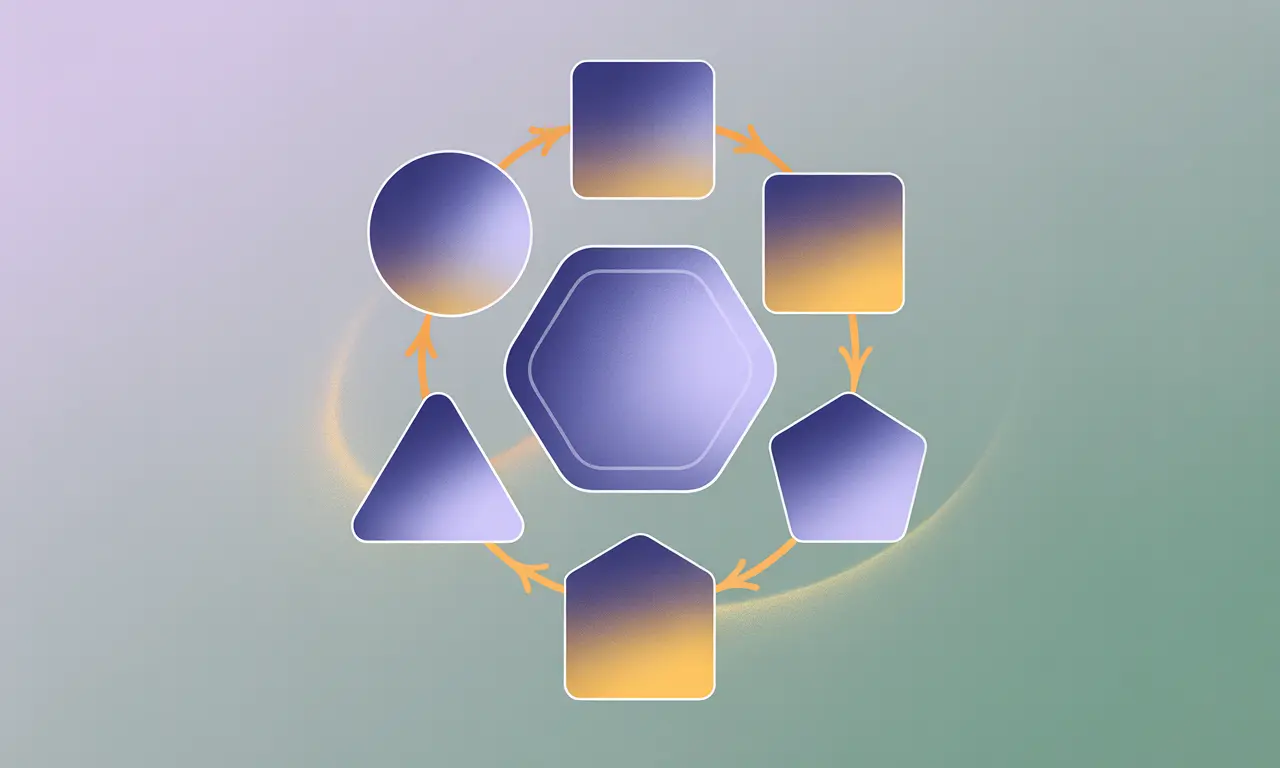
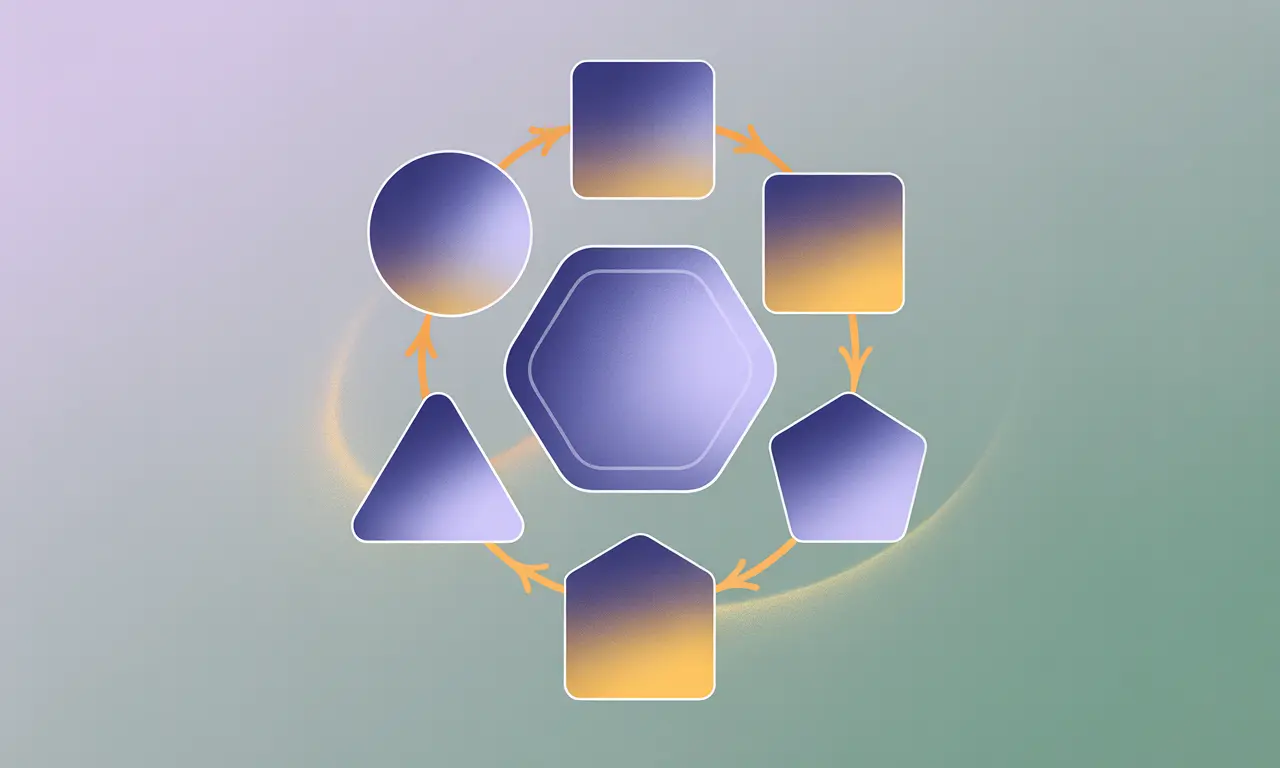
In today's fast-paced business environment, organizations are constantly looking for ways to streamline operations, reduce manual tasks, and improve overall efficiency.
In this context, workflow automation has emerged as a game-changing solution that enables businesses to optimize their processes without requiring extensive technical expertise.But what exactly is workflow automation, and how can your business make the most of it?
How are no-code tools making this technology accessible to everyone - not just developers?
What we will cover
It's the process of using software to handle repetitive tasks and business processes automatically, without needing someone to manually do each step.
By implementing automation tools, businesses can create seamless processes that trigger specific actions based on predefined conditions.
Organizations implementing workflow automation usually experience significant improvements in operational efficiency and cost reduction. These improvements translate into substantial cost savings, strong ROI, and enhanced customer satisfaction. According to a study by Salesforce, 74% of IT and engineering leaders say automation has given their teams back 11-30% of their time that used to be spent on manual work. As a result, employees can focus on more strategic tasks, which increases employee satisfaction and also drives innovation within the company.
Another impressive result: 59% report seeing their costs drop, also by 11-30%.
The emergence of no-code automation platforms has changed the way organizations approach workflow optimization. By providing visual interfaces that allow users to design, implement, and modify automated workflows without any coding skills, no-code app builders are eliminating traditional barriers to automation implementation, such as technical complexity, development time, and resource constraints
Visual workflow builders let users create sophisticated automation sequences through drag-and-drop interfaces, making process design accessible to citizen developers. This democratization of automation empowers departments to address their specific needs quickly and efficiently, reducing dependency on IT resources and accelerating implementation timelines.
No-code platforms also offer extensive integration capabilities, connecting multiple business applications and data sources through pre-built connectors and APIs. As a result, this integration ecosystem enables comprehensive automation strategies and connect business processes.
Automated workflows eliminate time-consuming manual tasks, allowing teams to focus on high-value activities that require human expertise and creativity.
Manual processes can be, by essence, subject to human error, which can lead to costly mistakes, compliance issues, and customer dissatisfaction. Automated workflows ensure consistent execution according to predefined rules and standards, significantly reducing error rates and improving quality outcomes. For industries with strict regulatory requirements, automation provides built-in compliance monitoring and documentation capabilities.
While initial automation implementation requires investment, the long-term cost savings are substantial. Cost reductions come from lower manual labor requirements, reduced error correction costs, and improved resource utilization.
Automated processes can handle increased workloads without proportional increases in staffing or infrastructure costs. This scalability enables businesses to grow efficiently and respond quickly to market opportunities. As transaction volumes increase, automated workflows maintain consistent performance and quality standards.
CRM automation simplifies lead management, customer onboarding, and support processes. Automated workflows can, for example, qualify leads, assign them to appropriate sales representatives, trigger follow-up sequences, and update customer records based on interactions. This approach ensures consistent customer experiences while maximizing customer support team efficiency.
HR departments use automation for diverse tasks: employee onboarding, performance review cycles, leave management, compliance tracking. Automated workflows ensure new employees receive necessary resources and training, while existing staff benefit from smoother administrative processes. This approach reduces HR workload while improving employee satisfaction.
Automation is also beneficial to finance teams. They implement automation for invoice processing, expense approvals, budget monitoring, and compliance reporting. Automated workflows can match invoices to purchase orders, route approvals based on amount thresholds, and generate financial reports on predetermined schedules. These processes significantly reduce processing time while improving accuracy and audit trails.
Marketing automation includes lead nurturing, email campaigns, social media posting, and performance tracking. Automated workflows can segment audiences, personalize content, trigger campaigns based on customer behavior, and measure campaign effectiveness. This approach enables more sophisticated marketing strategies while reducing manual campaign management overhead.
Successful automation implementation begins with a strong process of analysis: Organizations must identify and map repetitive, rule-based tasks that consume significant time and resources. Process mapping then helps visualize current workflows, identify inefficiencies, and design optimized automated alternatives based on automation.
The priority should be processes with high volume, clear rules, and measurable outcomes. Starting with simpler automations builds confidence and expertise before tackling more complex scenarios. This incremental approach reduces implementation risks while demonstrating early value.
Effective automation initiatives require strong stakeholder buy-in and user adoption. Involving end-users in the design process ensures automated workflows meet practical needs and gain user acceptance. In this context, it's crucial to put in place training programs for employees, to help them understand new processes and maximize automation benefits.
Change management strategies should address potential concerns employees might have about their jobs, and show employees how automation enhances rather than replaces human capabilities. Clear communication about automation goals and benefits helps build support and engagement throughout the company.
Continuous monitoring ensures automated workflows perform as expected and identify optimization opportunities. Key performance indicators should track process efficiency, accuracy, and user satisfaction. Regular reviews help identify bottlenecks, exceptions, and areas for improvement.
Automation platforms provide analytics and reporting capabilities that enable data-driven optimization decisions. Organizations should establish review cycles to assess performance and implement improvements based on changing business requirements.
Once you've mapped out your complex business processes (which 54% of IT and engineering leaders report as a challenge when automating processes), the real work begins. While no-code tools simplify automation development, those complex processes you've documented still require careful design and testing. This is where process mapping really pays off - it helps you identify natural break points where you can divide complex workflows into smaller, manageable components. This modular approach ensures reliability and maintainability, plus it makes troubleshooting and updates much easier when something needs to change
Poor data quality can undermine automation effectiveness, making data cleansing and standardization essential preparation steps. Organizations should establish data governance practices and ensure consistent data formats across integrated systems. No-code platforms often include data transformation capabilities that help address integration challenges. According to a study by Salesforce, 39% of IT and engineering leaders quote integrations and fetching external data as a challenge to automation implementation.
Automated workflows must maintain appropriate security controls and compliance standards. No-code platforms should provide robust security features, including access controls, data encryption, and audit logging. Organizations should establish governance frameworks that ensure automated processes meet regulatory requirements.
Another very important challenge is employee resistance, which is reported as a challenge by 29% of IT and engineering and leaders. Resistance to technology innovation is a normal psychological process.
Implementation of automation can be perceived as a way to replace human tasks and lead to insecurity among employees. In that context, communication, employee engagement and training are very important
The automation landscape continues evolving with emerging technologies like artificial intelligence, machine learning, and intelligent document processing. These advances enable more sophisticated automation scenarios, including unstructured data processing, predictive analytics, and adaptive workflows that improve over time.
Integration with conversational AI and chatbots creates new opportunities for customer-facing automation, while mobile-first design ensures accessibility across devices and locations. Cloud-native automation platforms provide enhanced scalability and collaboration capabilities.
Key takeways
By using no-code automation platforms, businesses can transform their operations while empowering teams to drive innovation and efficiency improvements. The future belongs to organizations that successfully integrate human creativity with automated efficiency, creating powerful combinations that deliver exceptional value to customers and stakeholders alike.
Interested in Blitz? Request access to our beta to see a live demo.
Sources